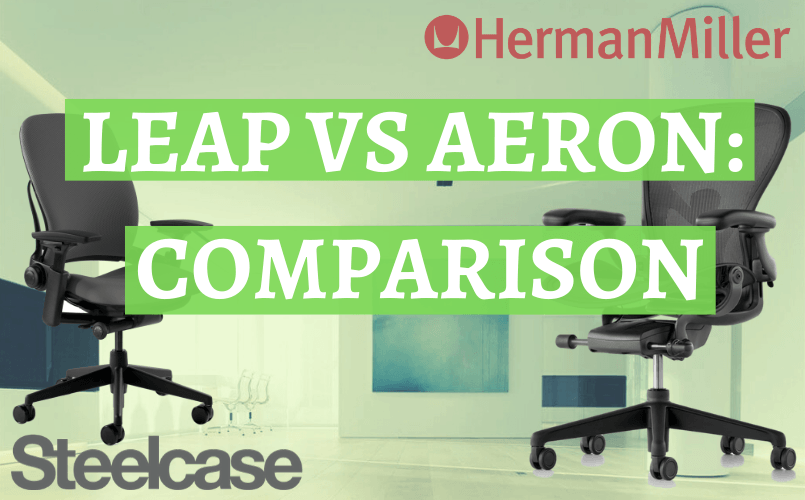It’s not easy to compare the Leap and the Aeron at first glance. They’re both manufactured by furniture giants and have very passionate supporters.
That’s where I come in. My job is to help people buy furniture that fits their needs. My clients have all sorts of chronic health issues, unique preferences, and decors. I constantly research the best products on the market, and now you have access to all that research.
I compared the Aeron and the Leap in terms of their specs, technical details, and reliability. If you already decided that you want Aeron or Leap, this article will help you make up your mind.
Table of Contents
About Companies
Both Herman Miller and Steelcase have a long tradition on the market. You will appreciate their long history, interest in innovation, and user experience.
However, their different paths reflect in their chair designs. This affects your choice because you want the best chair for your needs.
About the Herman Miller Company
The Company is a brand you can trust because it has had many happy customers since its beginning in 1905. HM was originally known as Michigan Star Company, and it was a rising star in the home office furniture industry.

You can buy top furniture from HM because this company invests a lot of effort into devising user-friendly products. That’s how it got through the Great Depression.
Summary: You will notice the difference in HM quality compared to other brands. Your HM furniture is put together by top designers and experts in ergonomics. That way, HM is sure to devise products that cater to your unique preferences and needs.
About the Steelcase Company
Steelcase also has over a century of tradition, during which it has built a strong reputation you can trust. Originally, Steelcase produced metal items, but it shifted its focus to cater to your needs.
Steelcase is renowned for its patented technologies so, if you buy Steelcase furniture, you’ll get an innovative product that focuses on user needs.

Steelcase creates chairs that move to support you in all positions. Its two top products include the Leap and Gesture, but you can also find ottomans and drafting stools.
Summary: Steelcase products will keep you as comfortable as possible and will last for a long time. Also, their customer service will help you regardless of your issue with good advice.
SUMMARY: Both companies you can trust because they retail quality, durable furniture. Both companies research new technologies to ensure you get user-friendly, comfortable products. Choose the chair that fits your work requirements, style, and health issues better.
Steelcase Leap Chair Overview

The Leap is a comfortable chair made with quality parts. It’s no wonder you get a 12-year warranty and 30-day money-back guarantee if you don’t like sitting in the Leap.
Here are some of Leap’s unique selling points:
- LiveBack technology. The Leap’s backrest mimics your movements, which offers you dynamic support. Your spine will be aligned in an anatomically correct posture, and you’ll experience no back pain because the upper and lower parts of the backrest move independently:
- The upper side can flex so your body can arch and follow the natural spine curvature.
- The lower part can stay fixed to offer you more lumbar support.
- Natural Glide System. This trademarked technology offers you a comfortable recline because you won’t need to readjust your devices when you tilt back. This system will keep your upper body aligned to your devices, so you can keep a correct posture and avoid pain.
- 4-way adjustable armrests. You can adjust the armrests’ height, width, depth, and angle. These adjustments offer reliable upper body support, so you’ll experience no stiffness or pain.
- Firm support. The backrest and seat padding offers you firm support and doesn’t let you sink into the chair. However, this padding is fairly thin, and you may prefer a cushiony chair.
- Eco-friendly. The Leap is a low-emitting product that won’t pollute your office. Besides, the chair is 94% recyclable, which means you’re protecting the environment.
- Several ergonomic adjustments. You can easily make the Leap comfortable for your needs, shape, and size. Here’s what you can change:
- The lumbar height is easy to fit into the small of your back to alleviate your lower back pain. You can also target various pressure points depending on your needs.
- The lumbar support firmness ensures the lumbar pad provides the right amount of tension to your lower back area. That way, your lower back can either be supported by a firm surface or cushioned by a softer pad.
- The tilt-lock adjusts in five positions so you can choose the best recline for your needs.
- The tilt tension is five-way adjustable, which means you can make the backrest stiffer when you’re working at the computer or easier to recline if you’re in a meeting.
- The height-adjustable elbow rests keep your upper back and neck pain-free as your elbows are bent at 90ᵒ.
- The armrest depth adjusts to allow the chair to fit under your desk.
- The armrest width adjusts to offer you increased forearm support. Even if you’re heavier, the elbow rests won’t dig into your muscles, so you can avoid joint pain or arthritis pain.
- The armrest angle accommodates almost all your positions, so you can change between devices easily.
- The seat adjusts to fit your leg length and body type. The result is that the Leap doesn’t dig into your hamstrings uncomfortably and improves your blood circulation.
- The front seat edge bends to alleviate the pressure on your hamstrings. This reduces pain and improves your blood circulation.
- The seat height adjustments allow you to keep your knees bent at 90ᵒ and your soles on the floor. That way, you can keep the correct Posture and avoid pain.
- Plenty of color and upholstery options. The Leap V2 comes in five color palettes for the fabric upholstery, each with 13 to 21 options. You can choose either a vibrant hue or a darker one to fit your office décor. However, the chair leather upholstery has only six available colors.
- Sturdy
- 400 pounds capacity (more than other chairs)
- All the ergonomic adjustments you need apart from back height
- Reclines to prevent back pain and locks in five positions
- 4D arm adjustment to keep your arms supported in all positions
- The 2-way adjustable lumbar system relieves back pain
- Flexible seat panel adjusts to your movements
- Ships fully assembled
- 12-year warranty
- Rated for 24/7 usage
- No back height adjustment
- Infinite tilt lock would have offered you more options than a five-way tilt lock
- Lacks neck and head support
- It uses generic parts which don’t guarantee as much comfort and durability as custom-made parts
Summary: The Leap is a stylish, beautiful chair devised under the motto: “It moves when you move.” If you change positions and devices frequently, the Leap keeps you in a correct posture however you move. Besides, the Leap’s patented technologies ensure you will get none of the pain associated with prolonged sitting. Hence, you’ll be happier and more productive.
.
Aeron Overview

The chair Herman Miller Aeron with adjustable arms guarantees you a high-quality chair manufactured with top materials. You won’t have any problems fixing the Aeron because the steel frame, mesh, and aluminum parts are durable.
Unlike other chairs you’ve seen, the Aeron uses custom-made parts to ensure extra durability and comfort. Therefore, the HM focuses on your needs and keeps you in the correct Posture. You will experience no pain or stiffness, so you can sit for long hours.
Here are Aeron’s top features:
- 8Z Pellicle mesh for the seat and backrest. This type of mesh is flexible and supportive, which means you will maintain a correct posture, with your hips open and aligned to your spine. Therefore, you’ll have no back pain. Besides, 8Z mesh material is smooth and breathable, so it won’t scratch your skin or make you sweat.
- Curved backrest. The S-shape backrest contours your spine and keeps you in a natural, anatomically correct position. This design guarantees you no back pain, and it allows you to sit on the Aeron for hours.
- Comfortable armrests. You can choose standard PU foam elbow rests if you want more support and cushioning. This option is best if you have arthritis or joint pain. You can also choose leather material if you want more softness and style.
- Environmentally sustainable. Their chair is 91% recyclable and manufactured in a greenhouse facility with a 77% mixture of recyclable materials and post-consumer content. Therefore, you can rest assured you’re not hurting the environment.
- Ergonomic customization options. With their ergonomic chairs, you can adjust to your needs. Although it lacks some adjustments such as elbow rest width, backrest height, the depth you can choose the right chair size from the get-go. These adjustments include:
- Synchro-tilt lifts your legs when your back reclines, to ensure you maintain a correct posture in all positions.
- The seat height adjustments keep your knees at 90ᵒ and your soles firmly on the floor. This position improves your circulation and prevents tailbone pain.
- The lumbar height adjustment ensures your body weight doesn’t press into your spine to cause you pain.
- The tilt adjustment lets you recline comfortably with full chair support. The downside is you cannot lock the chair into place because the Aeron lacks a tilt lock.
- Optional customization features. The Aeron lets you take part in the design process, thanks to all the customizations available. Therefore, your Aeron will cater specifically to your needs. You can choose:
- A headrest to take the pressure off your upper body and neck. If you have tense shoulders or tension headaches, consider adding the headrest.
- The Posture Fit lumbar adjustment to alleviate chronic lumbar pain. This option is best if you have spinal injuries or compressed discs.
- The Forward Tilt option inclines the backrest forward, so you get top support when you’re leaning over your keyboard.
- The adjustable lumbar support keeps your lower back muscles relaxed, so you can sit down for hours.
- The height-adjustable armrests keep your elbows bent at a 90ᵒ to reduce your upper back and neck strain.
- The 3D adjustable armrests change their height and angle. You can fix it inwards for writing or outward when you’re using the mouse. Therefore, you will be pain-free and maintain a correct posture regardless of your activities.
- Three sizes (small, medium, and large). You can choose the Aeron size that fits your shape and weight. This means you can find the right chair for your needs. However, if you share a desk chair with other people of different shapes, they may not find your Aeron comfortable.
- Stylish design
- 12-year warranty
- It ships fully assembled
- Eco-friendly
- It comes in three sizes so you can choose the right model for your needs
- A comfortable mesh that contours and supports your body
- Breathable
- Good for long hours sitting thanks to its 24/7 rating for constant use
- Manufactured with custom-made parts that fit together perfectly for extra durability
- Smooth recline to alleviate and prevent your back pain
- The easy-to-adjust armrests support your arms in all positions
- The optional adjustable PostureFit SL alleviates your lower back pain
- The optional Forward Tilt feature offers you reliable support when you’re writing
- You may prefer a cushiony chair instead of the mesh
- You may want other ergonomic adjustments, back height, and arm width
- You may feel the metal frame through the chair if you’re a large person
- You may feel limited by the white-black-grey available colors
Summary: The Aeron are an ergonomic chairs, durable, and comfortable chair even if you get the standard model. However, it’s best to get the Aeron if you need a customizable chair that you can tailor according to your needs. You can add all the features you want to decrease pain and to sit comfortably for hours.
.
SUMMARY: Both are resistant, good-looking, and comfy chairs, but they target different needs. Get the Leap if you want a dynamic, highly-adjustable chair, which is best if you change devices frequently. Get the Aeron; if you need a chair, you can customize it to your specific needs and preferences.
Herman Miller vs Steelcase. What’s the Difference?
Now that you’re here, you can see that both these chairs cater to a different set of needs. They have similar features as well as important differences. Let’s see what these differences are below:
Specs
The Aeron comes in three sizes, each with its own set of specs, whereas the Leap comes in a standard size.
 The HM allows you to choose a model with a particular:
The HM allows you to choose a model with a particular:
- Seat and armrest height
- Arm height from seat
- Seat dimensions
- Back dimensions
- Distance between arms
Summary: Leap is a good chair that fits 95% of shapes and sizes, so there’s a high chance it will fit you. On the other hand, the Aeron has 99% chances of fitting your body type if you choose the right size model (small, medium, and large).
Ergonomics
Both models follow ergonomic design principles, such as a curved backrest that contours your spine’s natural position. Both these chairs will keep your body supported and pain-free.
However, Aeron does a few things better:
- The Aeron’s arm pads are more comfortable because they’re softer. These pads will improve your blood circulation and help you spend more time on your work.
- It offers the Forward Tilt option if you’re writing a lot on the computer. This feature keeps your back supported when you lean over your keyboard.
- The standard model offers stationary elbow rests that support the correct Posture if you choose the right size. However, the standard Leap is armless, so it won’t offer you upper body support.
- It has the optional headrest feature if you experience chronic neck pain or stiff upper back muscles.
The Leap does a few things better too:
- It offers optional 4D adjustable elbow rests to offer you increased support in all positions regardless of the devices you’re using.
- Its seat has a bending front edge to take the pressure off your hamstrings more than a regular waterfall edge. The result is improved circulation to your legs and your extremities.
- The standard V2 features 2-way adjustable features, whereas the standard model doesn’t come with lumbar support. You can adjust this pad’s height and firmness to target various pressure points on your back.
- The V2 features a 5-point tilt lock, whereas Aeron has no tilt lock option. That way, you can secure the chair into place when you recline.

Summary: Get the Aeron if you need more customizable options and more upper body support for the standard model. Consider the Leap if you need armrest width adjustment and a reliable lumbar pad for the standard version.
Seat Adjustment
The Leap comes with seat depth adjustment, unlike the Aeron. You can change between 15.75 to 18.75 inches to accommodate your specific height.
However, if you choose the right Aeron model for your size, you won’t need seat depth adjustment. That’s because you can choose the correct Aeron measurements according to your shape.
On the other hand, you can adjust the Leap each time you share it with a coworker or friend.
Summary: The V2 has seat depth adjustment so you can share it with coworkers easier. However, get the Aeron if you need a depth seating that fits your particular shape.
Height Adjustment
Neither the Leap nor Aeron features back height adjustments. However, you can choose a smaller or a bigger backrest height if you choose the Aeron.

Although you won’t be able to change this height after purchasing the chair, at least you have an extra say in the beginning.
Summary: Thanks to its three sizes, Aeron offers better height adjustments to fit your body shape. This design guarantees you’ll feel more comfortable regardless of your size.
Comfort & Material
The Aeron is covered in 8Z Pellicle mesh material, whereas you can get the V2 in leather or fabric upholstery. Mesh is more breathable on your skin and offers more flexibility.
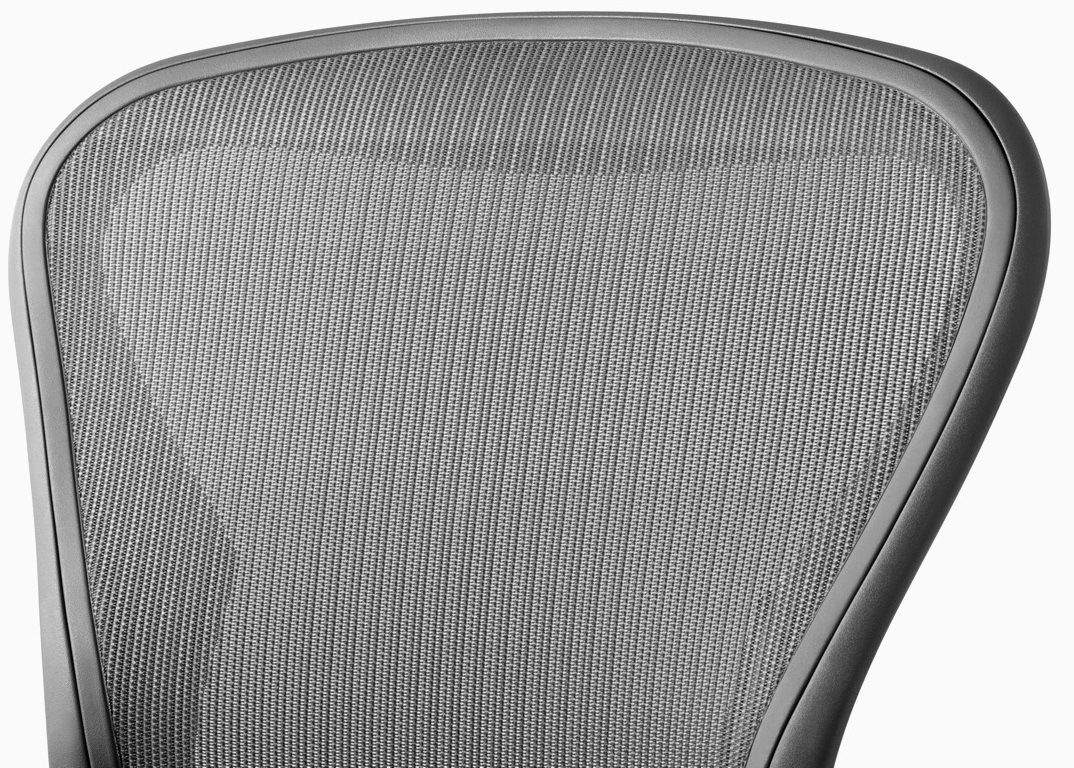
However, you may prefer the Leap’s padding for extra cushioning. That’s because if you’re big and heavy, you may start feeling Aeron’s frame through the mesh after a few hours.
Summary: Get the Aeron if you need a breathable, flexible chair. Consider the Leap if you prefer more padding or a leather chair.
Quality and Durability
The model uses better materials and craftsmanship than the Leap, although they are both durable, quality chairs. That’s because the V2 uses:
- Generic parts don’t blend as seamlessly to guarantee you top comfort as custom-made parts.
- Plastic components, don’t look as stylish in your office as other materials.
Summary: Both chairs will last you for at least 12 years because they have similar warranties. However, consider the Aeron if you want a notch of extra quality.
SUMMARY: Both the Aeron and the Leap are comfortable, quality chairs. Purchase the Aeron is you want better craftsmanship, back support, and customization options. Consider the Leap if you want a chair that adjusts to your movements when you change devices.
What Customers Are Saying (Steelcase Leap vs Aeron)
Customers are happy about both, but they highlight different things. Read the opinions below on Steelcase Leap V2 vs Aeron. This will help you find out what you should consider and what you should avoid.
The Aeron
- Best office chair for lower back pain. Jim is happy that he doesn’t notice his chair anymore after buying the Aeron. That means he’s happy all his chronic pain went away and considers the Aeron an investment in his health.
- Good for long hours. Jason Matthew Miller says he sits on the Aeron for nine hours per day, but he could easily sit more than that.
- Ergonomic adjustments. T. Dietrich considers that Herman Miller has all the ergonomic adjustments you need to keep a correct, comfortable posture.
The biggest Aeron problems relate to its firm mesh. Some people find mesh uncomfortable regardless of how best ergonomic office chairs are. Keep that in mind if you prefer cushiony, plush chairs.

The Leap
- Good against lumbar, shoulder, and wrist pain. T. White advises you to get a used Leap because it will be the best chair under 300 to get for your health. T. says that almost 95% of the pain is gone after using.
- Good for gaming. Limelikegreen on Amazon appreciates all the ergonomic adjustments. If you’re like him and have 4+ hour gaming sessions, it keeps you cool, prevents pain, and keeps your blood circulating well.
The biggest problem with the Leap relates to its firm seat. Some people solved this problem with a gel cushion, while others prefer to get up once in a while.
SUMMARY: People are usually happy with both the HM and Steelcase Leap, although they have firm seats. Get the Aeron if you want model that has alleviated many people’s chronic back pain, but consider the Leap if you want a highly adjustable chair for different activities.
Are Steelcase Gestures Worth?
I have a few worries with Steelcase Gestures. For one thing, in a workplace environment, people spend a lot of time in conference rooms, and conference rooms usually have several long tables. What happens if, in the middle of a meeting, someone tries to use one of the Steelcase Gestures to clear away the junk on the table?
I worry about people forgetting that a Gesture is active, or that the position is supposed to be held for an extended period of time, and then acting surprised or exasperated when something goes wrong. The company has assured me that this will be resolved, but I’m skeptical. The other issue is the “active zone,” or the first five inches or so of a table. Suppose you’re in a board meeting and you need to use a Gesture on the far side of the table. If the zone is too narrow, then you can’t extend it from there. How much effort would it take to move the chair that would have extended the Gesture away from you?
Can Steelcase Leap Recline?
Interestingly enough, a lot of these reviews favor Steelcase for its full range of seating solutions. These ergonomics span all of the ways to a fully “reclining” chair. For one, the Lanupair can easily go from completely backless to straight recline. We haven’t seen a similar review for Steelcase’s previous M Collection line or the Smart360 Series. The issue is that the Lanupair doesn’t quite fit the “flat” requirement. Lanupair can be lowered to a full recline and still only have a 14-inch seat width. Steelcase claims that this was done to ensure stability, but it seems that the design intent was to provide some flexibility for a variety of seating styles.
Where to Buy. Warranty/Service/Pricing
The best place to buy these chairs is on their official websites, but you can also consider trustworthy vendors like Amazon. That way, you’ll benefit from the top 12-year warranty for the Leap and the Aeron, as well as the 30-day money-back guarantee.

Both these chairs are in the high-end, expensive category, but they’re a good investment in your health. If you don’t have the budget, you can get these chairs in the sale.
However, this doesn’t guarantee you top service or other warranties, so you might want to consider a cheaper model, such as Knoll Regeneration.
SUMMARY: Click on the links below to get the Steelcase and the Aeron from a trustworthy place. It’s important to avoid shady vendors, who might trick you into buying a used or damaged chair.
About Steelcase Gesture Chair
It’s an age-old problem for hospital patients: They can’t move, but they’re in agony from the spinal cord and nerve injuries or strokes. Now, with its new Gesture Chair, Steelcase aims to put some motion back into their lives.
The Gesture Chair may look like something out of a movie set, or at least a hotel lobby, but its purpose is more practical than out of place in a hospital. “We wanted a chair that was very appealing,” says Rick Van Aspen, design director at Steelcase, “but also supportive, with a lot of low-profile materials that would not look out of place in a hospital. We were trying to push a little beyond what we had before.” The chair folds up to fit into a drawer, which is an alternative to a bed rail.
The Gesture Chair, like many of Steelcase’s products, is meant to solve a problem that doesn’t exist, but that’s been nagging designers and manufacturers alike. “We’ve been thinking about this stuff for 10 years,” Van Aspen says. “It just hasn’t been a focus.”
The chair was conceptualized after Steelcase saw its colleagues with disabilities struggle with various chairs. “A lot of times people, if they are in a wheelchair, will rely on their mother to push them around,” Van Aspen says. “But there are times when they’re sitting around and they need a little help from their friends and family. And the chairs just aren’t quite doing the job.” So Van Aspen and his team started experimenting with new designs that made people more mobile.
Is Steelcase Overpriced?
What is Steelcase, anyway? The company is best known for its office furniture and has a broad product line of office furniture. They also do some other specialized office furniture, like security and safety products. Steelcase is almost always the first office furniture company people think of when they see the name, and rightfully so, as SCS stock has historically been one of the best performers in the entire office furniture industry.
For the past three years, SCS stock has had a total return of more than 330%, though that is a drastic outlier due to the huge gains during that period. Over the past 10 years, SCS stock has had a total return of 265%. They’ve also generated a total return of about 8% in the past year, putting the stock in a long-term range that’s generally ignored by the Street.
Is Gesture Better Than Leap?
Not yet. So far, you can only buy a Leap at Best Buy, and right now the Touch features a “landing pad.” What’s more, Leap Chair retails for $150 more, and it’s just a basic swivel chair.
Oster doesn’t seem to be selling Leap chairs in the U.S., but it plans to release more Gesture models later this year. This should help create a market for the product, giving swivel chairs a new look. If you don’t want to wait, the Wink seems like a better choice. Its construction is a little more complex than a regular ottoman, but the idea is similar: Just place the chair on a desk or table and wiggle it into place to raise or lower the desk.
Frequently Asked Questions
Is Steelcase Leap Worth It?
The Steelcase Leap is a must-have if you’re on the hunt for an ergonomic, top-notch office chair – without question. The Steelcase Leap chair, constructed in Mexico and boasting superior craftsmanship all over, is worth every penny of its $1,000+ price tag.
When you compare it to a cheaper alternative costing only $200 or so, the difference becomes even more obvious – this top-notch product meets expectations far beyond that of an average chair.
Does the Steelcase Leap Get Hot?
Lastly, the Leap offers a unique and highly breathable back solution thanks to its foam material and slat system. This design promises you never to have to worry about feeling overly hot or weighed down while seated in your chair – without compromising on comfort or support.
It is ingeniously crafted with breathable fabrics and ventilation channels to regulate temperature and combat the onset of overheating. Plus, users have complete control over their experience via a thermal comfort adjustment that allows them to adjust their seat’s warmth based on personal preference.
Despite its features, if you spend extended periods in the Steelcase Leap chair, you may experience some warmth or heat due to limited airflow and motion. Fortunately, though, it has been carefully designed with comfortability and breathability at the forefront so that such issues are minimized.
Is Aeron Still the Best Office Chair?
Whether the Aeron chair by Herman Miller is still the best office chair depends on various factors, including individual preferences, ergonomic needs, and budget constraints. The Aeron chair has long been celebrated for its innovative design and ergonomic features, but it’s essential to consider other options and evolving trends in office chair design to determine its current standing.
Pros of the Aeron Chair:
- Ergonomic Excellence: The Aeron is renowned for its ergonomic design, providing excellent lumbar support, adjustable features, and a breathable mesh material that promotes comfort during extended periods of sitting.
- Durability: Herman Miller chairs are known for their durability and longevity, which can make the Aeron a wise long-term investment.
- Customization: Aeron chairs offer a range of adjustments to accommodate various body types and sitting preferences.
Factors to Consider:
- Evolution of Design: The Aeron has undergone design updates over the years, but newer models and competitors have emerged with innovative features. Assess whether the chair’s design aligns with your specific ergonomic needs.
- Budget: The Aeron is a premium product and may not fit everyone’s budget. There are other chairs in lower price ranges that offer excellent ergonomic support.
- Personal Comfort: Comfort is subjective, and what works best for one person may not suit another. It’s crucial to test the chair personally to ensure it aligns with your comfort preferences.
- Alternative Options: Many other office chair brands have introduced high-quality ergonomic chairs that compete with the Aeron in terms of features and comfort.
In conclusion, while the Aeron remains a reputable and high-quality office chair, whether it is the “best” chair depends on individual needs and preferences. It’s advisable to explore various options, consider budget constraints, and personally test chairs to determine which one best suits your unique requirements for comfort and ergonomics in the ever-evolving world of office seating.
Steelcase vs Herman Miller vs Haworth
Steelcase, Herman Miller, and Haworth are three prominent players in the office furniture industry, each renowned for their commitment to design innovation, ergonomic excellence, and sustainable practices. A comparative analysis of these brands sheds light on their unique strengths and contributions to the world of workspace solutions.
Steelcase, a Michigan-based company, distinguishes itself with a comprehensive approach to workplace well-being. Known for its research-driven design, Steelcase focuses on creating environments that foster collaboration, innovation, and employee engagement. The Steelcase Gesture chair, with its intuitive ergonomic features, exemplifies the brand’s dedication to supporting diverse work styles. Steelcase also places a strong emphasis on sustainability, integrating environmentally friendly practices into its manufacturing processes.
Herman Miller, an iconic American brand, is synonymous with timeless design and ergonomic advancements. The Aeron chair, a Herman Miller creation, revolutionized office seating with its breathable mesh material and lumbar support. The brand’s commitment to design excellence is evident in collaborations with renowned designers, producing iconic pieces like the Eames Lounge Chair. Beyond aesthetics, Herman Miller prioritizes sustainability, with initiatives like their “Design for the Environment” program focusing on environmentally responsible product development.
Haworth, a global leader in workspace solutions, distinguishes itself through a holistic approach to workplace design. The brand’s adaptable and modular furniture systems, such as the Haworth Collection, cater to the evolving needs of modern offices. Haworth’s commitment to well-being extends to their Living Office concept, emphasizing a human-centric approach to workspace planning. Additionally, the brand prioritizes environmental responsibility, with a focus on recyclability and sustainable sourcing.
While each brand has its unique strengths, choosing among Steelcase, Herman Miller, and Haworth ultimately depends on specific preferences, budget considerations, and the desired aesthetic for the workspace. Steelcase excels in research-driven solutions, Herman Miller in iconic design, and Haworth in adaptable workspace systems. Whether it’s fostering collaboration, prioritizing ergonomics, or emphasizing sustainability, these brands continue to shape the future of office furniture with their distinctive contributions to the modern workplace.
Final Thoughts. Which Chair Should I Buy?
Remember that Aeron and Leap address different needs. If you want free-hand with customizations and adding plenty of features, buy the Aeron. If you want more support when using different devices, get the Leap.
My advice: Take advantage of Aeron’s customizations and stellar craftsmanship. Click below to get it.
.
However, if you prefer cushiony chairs, you too may complain about Aeron’s and Leap’s firm seats. Otherwise, you will appreciate their quality build, comfort, and dynamic support.