
There’s a reason they call something annoying a “pain in the neck”. It’s stressful. It’s always there.
It keeps you from doing what you’d rather be doing.
Nobody needs pain in the neck. So whether your neck pain is due to stress, long hours, or bad posture, here is the list of chairs that will help melt it away.
Those 2 Companies Invested Years of Research & Development Into Its Chairs. Their Products have BeenTtested For Efficiency, Safety (3D scans, and mixing pressure mapping). Even though those 2 companies are leaders, there are a Few Good Chair Models to Choose From (listed below) that are a bit less costly than . & ..
Few pointers:
- Unsupported sitting leads to a slouched posture & can cause physical pains and negative cognitive effects.
- A good chair provides healthy posture is marked by a properly supported sacrum to stabilize the lumbar spine and pelvis
- Zonal Support (targeting specific areas of the body )
.
Table of Contents
What Is The Best Ergonomic Chair For Neck Pain?
1. Herman Miller Embody Chair – Best Office Chair for Lower Back Pain & NECK
Embody by Herman Miller doesn’t just look like a futuristic piece of tech equipment; it is futuristic tech equipment!
Designed by more than 20 different scientists and specialists, this chair was made to support your spine like an extra spine.
The central support system with flexible extensions isn’t just for show; it actually mimics a spine and ribs. Offering you a second backbone for support and comfort. It is #1 chair for back pain!
 Pixelated Support – The backrest is comprised of a multitude of flexible extensions that offer individual support.
Pixelated Support – The backrest is comprised of a multitude of flexible extensions that offer individual support.
The chair literally moves with you. The pressure points also encourage movement, keeping you from becoming strained and stiff.
Backlift Adjustment – You can adjust the backrest to fit the contours of your spine. The backrest then adapts to maintain support even as you move.
Layered Support Cushioning – The upholstery of the chair is made up of multiple layers providing unique and measured support while allowing for airflow.
Fully Adjustable – Seat height, seat depth, tilt lock, tilt tension, backrest angle, armrest angle, and height are all adjustable to give you a comfortable seat.
.
2. Steelcase Leap Desk Chair with Headrest – Top Ergonomic Chair With Neck Support

The Leap range from Steelcase offers flexible support to compensate for the flexible nature of the human spine.
After observing users, it became apparent to the designers at Steelcase that the spine doesn’t move as a single unit, and each person moves differently. They designed the Leap range accordingly.
The optional headrest offers extra comfort for the head and neck, relieving stress and pain from this area of the spine.
Along with head and neck support, this chair also offers separate upper and lower back adjustments, ensuring that you get the perfect fit for your spine.
Flexible Backrest – The backrest moves as you do. When you recline, it offers extra lower back support; this is especially helpful if you have a weak lower back and core.
Separate Upper and Lower Back Controls – Each spine is different, and Steelcase understands this. The separate controls allow you to set the chair just right to relieve pressure from your unique spine.
Dynamic Seat – This feature takes the pressure off your lumbar spine as you recline.
Optional Headrest – When you feel the pressure building, just pop the headrest on. When you don’t need it, you can store it away, so it’s not in your way.
Increases Productivity – When you’re sitting comfortably, you are up to 17% more productive. That means a Leap chair basically pays for itself in less than a month.
Complete Adjustability – Seat height, seat depth, degree of recline, recline resistance, lower back firmness, lumbar height, and individual armrests (height, depth, angle, and pivot) are all fully adjustable.
Flexible Seat Edge – The edge of the seat automatically adjusts to hold your legs without cutting off circulation as you move.
Fully Adjustable
Optional Headrest
Complete, Dynamic Support
Increases Productivity
Designed for Multiple Spine Types
Reduces Musculoskeletal Ailments
Back Height not Adjustable
.
3. Ergohuman High Back Swivel Chair with Headrest – TOP Mid-Priced Model
 The Ergohuman range of chairs is ergonomically designed to support various seated postures.
The Ergohuman range of chairs is ergonomically designed to support various seated postures.
With easy adjustments and a host of supportive features, these chairs are favored by the government and military offices.
They offer both comfort and style with a variety of options to suit your specific needs. This is also one of the few models that offer adjustable backrest height.
Mesh or Padded Leather – Whether you want extra padding or more airflow, there’s an option to suit your preference. You can choose from just leather, leather, and ergonomic mesh, or just mesh.
Ergonomic – It’s right there in the name. This chair is designed to offer full support in a variety of postures, keeping you supported throughout the day.
3-Position Tilt Lock – This feature offers you three positions to recline into, while the tilt tension control gives you the option of choosing how easily you recline when lying back.
Easy to Adjust – Adjusting the chair is not complicated at all; there’s a single paddle on the right that makes all the adjustments you may need to make throughout the day.
Height Adjustable, Pivoting Headrest – Offers a range of positions to choose from to best suit your needs. With the proper head and neck support, neck pain is prevented, relieved, or reduced.
Height Adjustable Back – Very important for non-average-height people. There are 4 height options for the backrest that are set independently from the rest of the chair.
Dynamic Lumbar Support – it is set on a spring, so it moves forward and back as you do, so your lower back is always supported.
Completely adjustable Armrests – Adjusting up or down, pivoting in or out, or sliding back and forth. These armrests move independently to give you the support you need to keep your shoulders relaxed.
Seat Depth and Height Adjustment – This allows you to set the correct height and depth of the seat for your needs.
Tilt Lock and Tension Control – With a built-in safety feature that stops the chair from slamming into your back when you release the tilt lock, this chair has more than just the standard recline features. The seat and backrest also recline separately for added stability and comfort.
.
4. Herman Miller Aeron Chair – Top Ergonomic Office Chair & Good For Neck Pain
 The Aeron by Hernan Miller has recently been updated to incorporate new research on spine health and the ever-growing needs of office employees.
The Aeron by Hernan Miller has recently been updated to incorporate new research on spine health and the ever-growing needs of office employees.
The “health-positive” design has been remastered with over 20 years of experience in ergonomics and technology to deliver a chair that is designed to support various seated postures, something that is needed in today’s dynamic work environment.
8 Varying Support Zones – Even though the chair is made from mesh, the elastomer is specially designed to provide ergonomic support. It gives way in areas of high pressure while remaining firm in areas that require extra support.
Increased Airflow – With the mesh backrest and seat, there is no danger of embarrassing moisture buildup as air can flow freely through the fabric.
PostureFit SL – Individual pads allow you to adjust the pelvic tilt and lumbar support to give you the perfect fit for your posture.
Dynamic Support – All the features of the Aeron work together to support your spine effectively, whether you are sitting still or moving about.
Seamless Shift – Relaxing back into a fully reclined position has never been easier. There is full spinal support in any position, and the chair moves with you.
Inclusive and Environmentally Friendly Design – There are various size options available, and the chair is manufactured to have as little impact on the environment as possible.
In other words, you can get a computer chair that matches your size, and rest assured that you’re doing your part for the environment.
Broad Color Palette – There are multiple colors to choose from so you can pick the one that matches your office space and taste.
Fully Adjustable – Seat height, tilt tension and stop, forward tilt, lumbar support, and height, armrest height, angle, and protrusion are all adjustable.
More Adjustable than Embody
Freedom of Choice
High Tech Mesh
.
5. Freedom Chair by Humanscale – Good Chair with Headrest
 Labeled as the Gold Standard of office chairs by the New York Times, the Freedom Chair by Humanscale has set the benchmark for office chairs for almost a decade.
Labeled as the Gold Standard of office chairs by the New York Times, the Freedom Chair by Humanscale has set the benchmark for office chairs for almost a decade.
With a surprisingly sleek and uncluttered design, the Freedom Chair ads a sense of style and sophistication to any office space.
The model with the headrest offers extra neck and head support to ensure you don’t succumb to fatigue aches and pain as you go about your business.
Ergonomic – The backrest is designed to match the curve of your spine, with an extra dent for your spinal column to fit into. The backrest also pivots to match the contours of your upper and lower back.
Articulating Headrest – The headrest pivots to where you find it most comfortable. It also moves with you as you recline for maximum support and comfort.
Self Adjusting Recline – The specially designed mechanics of the chair ensure that it matches your body weight to give you the perfect reclining position. It’s physics.
Synchronous Armrests – The armrests are attached to the back of the chair to provide continued support in upright or reclined postures. They move as a unit, matching your movements.
Independently Adjustable – The seat, backrest, and headrest height can be positioned independently. Whether you are short. Tall or somewhere in between, there’s a combination that will work for you. Adjustment is easy; the part slide and locks to your desired position.
.
6. Flash Furniture High Back Leather Upholstery Executive Ergonomic Wood Swivel Office Chair
The Flash High Back Executive chair offers an ergonomic design with memory foam padding for enhanced comfort.
 While this chair doesn’t have all of the features, some of the other models offer, it does provide good lumbar and upper back support to prevent long-term strain and possible injury as a result of bad seating.
While this chair doesn’t have all of the features, some of the other models offer, it does provide good lumbar and upper back support to prevent long-term strain and possible injury as a result of bad seating.
Ergonomic – This chair is shaped to fit the shape of your spine, which supports the lower back and reduces tension in the upper back and shoulders.
High Back – The high back office chair provides extra support to the upper back, further relieving pressure in the lower back.
Memory Foam – Memory foam molds to the contours of your body for extra support and plushness.
Waterfall Seat – The seat edge tapers down to prevent the edge from cutting into your legs and which can create discomfort and cut off circulation.
Ergonomic Support for Less
Sleek Design
High Back
Just the seat cushion is adjustable
No Lumbar Support adjustment
Not real Leather.
.
7. Staples Hyken Technical Mesh Task Chair – Best on a Budget for Neck Pain Relief
The Hyken Technical task chair from Staples is an affordable option to combat fatigue while you work.
While not offering the full range of musculoskeletal support some other options do, but it is definitely worth the price.
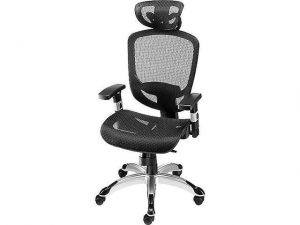 It comes with an adjustable neck, which is a must if you suffer from neck pain.
It comes with an adjustable neck, which is a must if you suffer from neck pain.
And the other features make it a reasonable option for an even more reasonable price/
Mesh Backrest and Seat – The mesh material used on the backrest and seat allow for airflow. It keeps you cool in stressful situations and adds to comfort.
Adjustability – The armrests, seat height, headrest, and tilt tension are all adjustable. The tilt can also lock. This provides you with a few options to increase your comfort.
Ergonomic – This model provides some adjustable lumbar support and has a full back. It can also recline when you need a break to stretch your back.
.
Some models not included in this review:
- Viva Office Chair
Reducing Neck and Back Pain at Work
Besides your everyday work stress, there are a number of factors that can influence neck and back pain at work. A proper sitting position is paramount to reducing physical fatigue and stress.
The Position of Your Feet:
In a proper sitting position, your feet should ideally be under your seat. Contrary to popular belief, having your feet planted on the floor or stretched out in front of you created tension in your spine.
Resting them under your seat is the most passive position your feet can be in. It is also a lot more stable than other leg positions.
Do Ergonomic Chairs Help With Neck Pain?
In a new study, “Sitting Position During Spinal Cord Injury May Influence Spinal Cord Tissue Signalling,” researchers looked at the effect of sitting on the damage done to the spinal cord in order to study rehabilitation. The study revealed that people who used ergonomic chairs for 10 months or more had less damage to the cords in their spinal columns than those who did not.
In a press release, Jennifer G. Rui, a Ph.D. student in physical therapy at Wake Forest University and lead author of the study, said, “This study indicates that using an ergonomic office chair may be a simple, low-cost method to help reduce the consequences of severe spinal cord injury.” She added, “If the findings can be reproduced in a larger, more diverse population of patients, ergonomic.
The Position of Your Legs
For the least stress on your core and spine, your legs should be relaxed and well-supported, with just the right amount of bend in them.
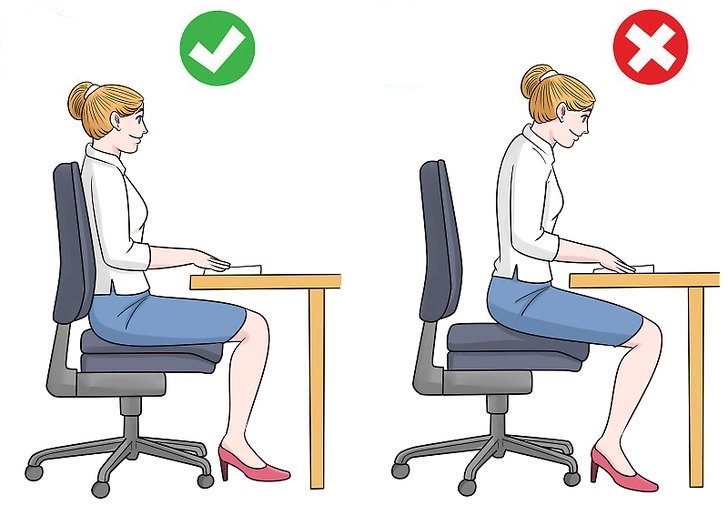
They shouldn’t be pressing into your seat or hovering above it, just resting on it lightly. This improves circulation and further increases stability.
When adjusting seat height, aim for about a 45-degree angle at the knee but also take the height of your desk into consideration.
The Position of Your Pelvis:
This is one of the reasons proper lumbar support is so necessary. But before even getting to your lower back, look at the way your pelvis is tilting. It should be slightly forward, starting to create the curve of your lumbar spine, but not so far forward that you feel like you’re falling forward.
The Position of Your Lower Back:
Your lower back should be well supported in its natural curve. Some spines are curvier, while others are naturally straighter. Make sure you support the curvature of your spine.
If you push your bum back slightly to tilt your pelvis forward a bit, your chair should hug the contour of your lower back, offering support from your seat to your torso.
The Position of Your Upper Back:
Your torso should be over your hips, not in front of or behind them. Your chair should support your upper back comfortably in this position, not making you work to sit up straight.
Your shoulders should be relaxing slightly down and back, and your arms should be able to rest on the armrests more so than your desk, supported at the elbow.
The Position of Your Head and Neck:
When facing your screen, you should be looking roughly straight ahead, not up or down. To check how high your seat needs to be, sit up straight in your chair and look ahead comfortably.
Try to make sure that your ears are over your shoulders, then adjust the seat height until your screen is directly in your line of vision.

If your chair has neck and head support, make sure it supports the base of your head or the top of your neck. Your chin should not be jutting out; it’s better to set the support back a bit more than forward as this will encourage your neck to relax backward.
You can also alleviate tension by doing some simple core, back, and neck stretches and exercises every hour to ensure you stay supple.
Key Take-Away: “Sitting up straight” can be tiresome. You need a chair that supports the proper posture. Being able to relax in the correct position reduces fatigue and stress on the body. This means positioning every part of your body correctly and ensuring you can adjust the chair to meet your body’s proportions.
Can a Bad Office Chair Cause Neck Pain?
I am curious about chair-related neck hurt. Is there a difference between a soft chair and a hard chair? My husband has a low back problem that causes him pain when he sits in a hard office chair.
He thinks he should not sit in such a chair, as it would worsen his problem. Is that true? Is there any other reason that the soft chair could be causing him pain? What your husband is experiencing is known as scoliosis. Although the condition is very common in women, it is far more common in men.
The way scoliosis affects the spine is that it causes the spine to curve sideways from the back, much like a wavy road in the desert. There is no way to stop scoliosis, and I think that sitting in an extremely hard chair is likely to aggravate it.
Hard chairs, especially those with arms, have an extremely low center of gravity, which is why they feel so good when you sit in them. The same is true of low-to-the-ground modern upholstered office chairs. These low-to-the-ground, upright chairs are often engineered with an “extension/retraction” design. This means that the legs are extended when the chair is upright and retracted when the chair is in a sitting or reclining position.
This is accomplished by a mechanism that wraps over the bottom of the chair and makes it very hard for the chair legs to grip the floor. I think your husband has developed an arthritic condition, in which the soft tissue is trapped between the hard parts of the spine.
However, because of the difficulty in diagnosing this condition, I’m inclined to say he is probably just suffering from muscle aches. However, if your husband continues to have severe pain after a while in a hard chair, he should probably see a spinal surgeon, to have an x-ray taken of his spine, and perhaps, an MRI to see how much curve there is in his spine.
Features To Consider When Buying a Chair for Your Home Office
If you suffer from severe neck hurt, you’re going to want a chair that offers total spinal support. That means:
Lumbar Support Upper Back and Arm Support Head and Neck SupportSitting at your desk for 8 hours a day can become a test of strength and stamina if you pick the wrong chair. Ensure the following aspects of the chair match your height:
Backrest Height and Length Lumbar Support Position Armrest Height Seat Depth Seat Height Head Support HeightYou don’t want to have to sit in a scrunched-up or stretched-out position to compensate for a chair that isn’t truly form-fitting. This may mean actually going to test a couple of chairs in person to see which specs fit you best.
 Finally, you want cushioning that supports you, without being too hard or too soft.
Finally, you want cushioning that supports you, without being too hard or too soft.
You need to be a bit like Goldilocks here. Memory foam can be great, but you may find that some types actually compact so much that they become hard in pressure points.
Other, softer chairs may not offer you the right support as they “fade away” the longer you sit.
Coldpressed foam and foam mixes tend to offer the best support for extended periods of time, but again you will want to go through product testing to find the type that works best for your body type.
If you’re bony, a softer chair will help with circulation. If you’re heavy, you may need a firmer chair for added support.
Are Mesh Back Office Chairs Good If You Are Having Neck Pain?
It depends. If you like the idea of the breathability of a mesh office chair, but you’ve heard about the way they can cut off circulation, let me offer some advice.
Not all office chairs are made equal. More expensive mesh office chairs often offer variable tension across the breathable mesh. This means that the mesh is “harder” in some areas and “softer” in others.
The variable tension offers support where needed while molding to the contours of your body in others.

A good variable tension mesh can offer better support than a traditionally upholstered office chair. But, not all office chairs are made equal.
So, if you’re looking for a good mesh office chair, pick your favorites and go test them. You won’t know if an office chair is going to support you correctly until you actually sit in it.
This is the sad truth about buying office furniture.
You need to make sure it matches your body. It isn’t one-size-fits-all. Twins can find the same office chair, either amazingly comfortable or the most uncomfortable seat of their experience.
Key Take-Away: My advice is, to find a few office chairs that offer what you need and go for a “test drive”. Unless you’re a driver, you’re going to spend more time in your office chair than your car, so it’s worth the time and effort.
How Can I Make My Office Chair More Comfortable?
Making an office chair more comfortable is possible. You can:
Use a small cushion behind your lower back for added lumbar support.
Add a flat cushion behind your upper back for added shoulder support.
Use a blanket for extra cushioning.
Make sure your office chair is in the correct position for the least stress on your spine.
Sitting at your desk all day doesn’t only require brain work…Besides adjusting your office chair, you can also add some core, back, and neck exercises to your daily routine. Strengthening these muscle groups can help reduce stress and increase stamina.
Key Take-Away: While making your office chair more comfortable is possible, ensuring you use it correctly and do some form of exercise to reduce stress and increase strength is key to a happy, healthy spine.
What Kind of Chair is Best for Cervical Spondylosis?
Whatever it is that you need your secretary to do for you, it will probably have been prescribed by a physician, with the advice of an eye specialist, and/or a gynecologist. This in itself, gives an indication of what may be required of her, and what to look for when hiring one. But what constitutes ‘comfort’ for a certain activity may vary according to her physical condition.
This can be so in relation to your own needs, that it may take a few practice sessions, for both of you, before you can settle on what would make you both most comfortable. There are some basic things, though, that can be made a bit easier for you both, in regard to making life as easy as possible. When your secretary starts off in this new profession, it can be very difficult to find the most suitable chair. What you will most likely be looking for is something to sit in for longer periods.
How Should I Sit to Avoid Neck Pain?
One thing you can do to relieve the pain is to sit with your head slightly tilted up to slightly away from your spine. If you are sitting in a chair with no armrest, you can do this by placing a folded towel in front of your shoulder and your chin down on the towel. To sit a bit higher, bend your upper arms with your palms down on your knees. Make sure you’re putting the strain on your back to keep your chest and head in a neutral position.
The Fix. To fix your posture, you should try to breathe deeply and keep your shoulders slightly rolled back. It’s also important to remember that the only time you should raise your arms is to use them to move around. Additionally, try to avoid twisting or slouching while sitting. The best way to sit with your spine straight is to have your computer.
How Should I Sleep to Improve My Neck Posture?
For optimal posture in your sleep, it’s best to lay on your back with a single pillow under your head. Too many pillows will cause the neck to curl upwards, leading to discomfort and shoulder strain. To help ease any pain or tension, aim for as flat of a position as possible when lying on your back.
A restful night’s sleep is vital for your physical well-being, but did you know that the way you slumber can also have an impact on neck posture? Here are some tips to help you improve your neck posture while sleeping:
- Sleep on Your Back: Slumbering on your back is the optimal method for preserving a sound neck position, as this posture permits your head, spine, and neck to realign in perfect symmetry – thus eradicating any strain that may occur from mutated posturing.
- Use a Single Pillow: A single, appropriately-sized pillow is key for a good night’s sleep. Too many pillows or one that’s too thick can cause your neck to bend upwards and lead to discomfort in your shoulders—so opt for something that positions the head in an ergonomic manner without being overly bulky.
- Avoid Sleeping on Your Stomach: Resting on your tummy can apply pressure to the neck and contort it in a way that is not natural, thus leading to discomfort or stiffness upon waking up. If you find yourself having trouble sleeping while lying on your back, try dozing off while snuggling into one side instead!
- Invest in a Good Pillow: If you want to guarantee good posture during your slumber, investing in a high-quality pillow that provides firm support for the natural curve of your neck is essential. Seek out one specifically designed with this purpose in mind and reap the benefits of improved sleep quality!
- Avoid Sleeping in a Reclined Position: Sleeping in a reclined position may feel comfortable, but it can put your neck in an unnatural position, leading to pain and stiffness. Instead, try to keep your body in a neutral position when sleeping.
- Stretch Before Bed: Stretching before bed can help to loosen any tight muscles and prepare your body for sleep. Try some gentle stretches to relieve any tension in your muscles.
By following these tips, you can improve your posture while sleeping and wake up feeling refreshed and pain-free. Remember, good sleep is essential for your overall health and well-being.
Frequently Asked Questions
Why Do I Get Pain in My Neck Everytime I Am Sitting in a Chair?
Experiencing neck pain while sitting can be attributed to various factors related to posture, muscle tension, and ergonomics. Scientifically, this discomfort is often linked to the alignment of the cervical spine and the muscles supporting it. Understanding these factors can shed light on the reasons for your recurring neck pain.
The human neck comprises seven vertebrae, known as the cervical spine, which houses and protects the spinal cord while allowing for head movement. Prolonged or incorrect sitting postures can disrupt the natural curvature of the cervical spine, leading to strain on the neck muscles and ligaments. When the head is positioned forward, as is common when using electronic devices, the weight of the head increases, resulting in additional stress on the neck muscles.
Muscle tension plays a significant role in neck pain during sitting. Maintaining a static position for extended periods causes muscles to contract, leading to stiffness and discomfort. Poor ergonomic setups, such as inadequate lumbar support, improperly positioned computer monitors, or uncomfortable chairs, can contribute to poor posture and subsequently to neck pain.
To alleviate neck pain while sitting, it’s important to prioritize ergonomic adjustments. Ensure that your computer monitor is at eye level and your chair provides adequate lumbar support. Utilize breaks to perform neck stretches and gentle range-of-motion exercises to relax the neck muscles. Incorporating micro-breaks to change positions and adjust your posture can also prevent muscle tension buildup.
Furthermore, strengthening the muscles that support the neck through exercises targeting the neck, shoulders, and upper back can enhance stability and reduce the likelihood of discomfort. Consulting a healthcare professional, such as a physical therapist, can provide personalized guidance to address your specific concerns.
In summary, neck pain while sitting often stems from poor sitting postures, muscle tension, and inadequate ergonomic support. Prioritizing proper alignment, ergonomic adjustments, and regular neck exercises can mitigate discomfort and promote overall neck health while sitting.
What Parts of the Body Can be Affected by a Poorly Adjusted Chair?
A poorly adjusted seating arrangement can have far-reaching effects on various parts of the body due to the disruption of natural alignment and increased muscle strain. Scientifically, the musculoskeletal system is particularly vulnerable to the adverse consequences of improper chair ergonomics. Understanding the potential areas of impact can shed light on the importance of proper seating adjustments.
- Spine and Back: Inadequate lumbar support or incorrect seat height can lead to poor spinal alignment. This can cause discomfort, lower back pain, and even contribute to conditions like herniated discs or sciatica. Proper lumbar support maintains the spine’s natural curvature, reducing stress on the vertebrae and associated muscles.
- Neck and Shoulders: A chair without proper backrest support can result in forward head posture, straining the neck and shoulder muscles. This can lead to neck pain, tension headaches, and even shoulder impingement. Maintaining a neutral neck and shoulder alignment is crucial for preventing such issues.
- Hips and Pelvis: If the chair is too high or too low, it can affect hip and pelvis alignment. Poor pelvic posture can lead to discomfort in the hips and contribute to conditions like pelvic tilt or hip impingement.
- Lower Extremities: Improper seat depth or height can impact blood circulation in the lower extremities, leading to swelling, numbness, or even deep vein thrombosis (DVT) in extreme cases. Ensuring that your feet rest comfortably on the ground or a footrest is essential for proper circulation.
- Wrists and Hands: While using a computer, poorly positioned armrests or keyboards can cause wrist strain and contribute to carpal tunnel syndrome. Maintaining a neutral wrist position while typing can prevent undue stress on the wrists and hands.
- Muscles: Prolonged sitting with improper support can lead to muscle fatigue, stiffness, and imbalances. Muscles that are constantly engaged to compensate for poor posture can become overworked, leading to discomfort and decreased flexibility.
To mitigate these potential issues, it’s essential to prioritize proper chair ergonomics. Adjust your chair’s height, backrest, armrests, and seat depth to promote neutral alignment of the spine, pelvis, and limbs. Taking regular breaks to stand, stretch, and move around can further alleviate the negative impact of prolonged sitting. Consulting with ergonomic experts or healthcare professionals can provide tailored guidance to ensure that your chair setup supports your overall musculoskeletal health.
Can a Bad Office Chair Cause Neck Pain?
Yes, a poorly designed or unsupportive office chair can indeed contribute to the development of neck pain. The relationship between office chair ergonomics and neck pain is a well-established aspect of occupational health.
Inadequate lumbar support and improper alignment of the spine in a chair can lead to poor posture, forcing the neck and upper back muscles to compensate for the lack of support. This compensation can result in increased strain on the cervical spine, leading to tension and discomfort in the neck area.
Chairs lacking proper adjustments, such as seat height, backrest angle, and armrest height, can further contribute to neck pain. Incorrect seat height, for example, may cause individuals to crane their necks upward or downward, leading to unnatural spinal curvature and muscle strain. Similarly, a poorly positioned or non-adjustable computer monitor can force individuals to tilt their heads, contributing to neck strain over time.
Ergonomically designed office chairs, on the other hand, support the natural curvature of the spine, provide adequate lumbar support, and allow for customizable adjustments. These features promote proper posture, reducing the risk of neck pain associated with prolonged periods of sitting.
In conclusion, the ergonomic quality of an office chair significantly influences neck health. Investing in a chair designed to support proper posture and spinal alignment can play a pivotal role in preventing or alleviating neck pain associated with prolonged office work.
What Position Causes Stiff Neck?
The position that commonly leads to a stiff neck is prolonged or awkward neck postures, especially when combined with repetitive or sustained movements. This condition, often referred to as “mechanical neck pain” or “neck strain,” occurs when the muscles, tendons, and ligaments in the neck are subjected to excessive stress or tension, resulting in discomfort, stiffness, and reduced range of motion.
One common culprit for causing a stiff neck is poor posture, particularly when sitting or standing for extended periods with the head tilted forward or turned to the side. This places strain on the muscles of the neck and upper back, leading to muscle fatigue and stiffness over time. Similarly, sleeping in an awkward position, such as with the neck twisted or unsupported, can also result in stiffness upon waking.
Activities that involve repetitive movements or sustained positions of the neck, such as prolonged periods of computer use, driving, or reading, can contribute to neck stiffness. These activities often require the neck to be held in a fixed position for an extended duration, leading to muscle fatigue and tension.
Furthermore, sudden movements or jolts to the neck, such as those experienced during sports or accidents, can cause acute neck strain, resulting in stiffness and discomfort. This may occur due to the rapid stretching or contraction of neck muscles beyond their normal range of motion, leading to micro-tears in the muscle fibers and subsequent inflammation.
Additionally, factors such as stress, poor ergonomics, and underlying musculoskeletal conditions can exacerbate the risk of developing a stiff neck. Stress can cause muscle tension throughout the body, including the neck and shoulders, while poor ergonomics can lead to improper alignment and excessive strain on the neck muscles. Underlying conditions such as arthritis, cervical disc degeneration, or muscle imbalances may also predispose individuals to experiencing neck stiffness.
To alleviate and prevent stiff neck, it’s important to practice good posture, take regular breaks from prolonged sitting or standing, and engage in gentle neck stretches and strengthening exercises. Additionally, maintaining a healthy lifestyle, managing stress levels, and addressing any underlying musculoskeletal issues can help reduce the risk of developing neck stiffness and promote overall neck health.
Final Words on Chairs for Neck and Shoulder Pain
Of the models discussed today, the Freedom Chair and Ergohuman are the good-priced all-rounder options for full-back support. But you may find another model more suitable for your specific needs. But if you want simply the best model and you have a budget, these are the obvious choices.
Buying an office chair is not a simple task, especially when you suffer from back pain. It takes time and consideration to find the office chair that will work for you.
While we’ve listed the best chairs for the job, you may still want to take the time to test out your favorite models before purchasing.
This is the only way you are going to know you are buying an office chair that suits your work environment and, more importantly, your spine.
.
